Step 1 Go to this Url http://www.websupergoo.com/abcpdf-download.htm
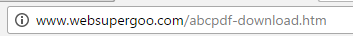
Step 2 Click On Download Button

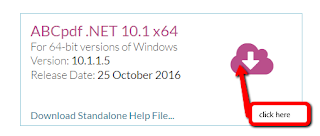
Step 3 Your Downloading is starting
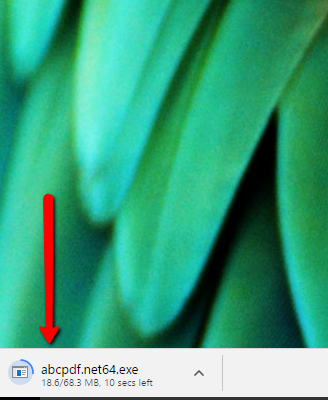
Step 4 After downloading Install the Software and add the DLL file in Your .Net Project
Note >> Dll File Location in Your system after successful installation
C:\Program Files\WebSupergoo\ABCpdf .NET 10.1 x64
File Name -- ABCpdf.dll
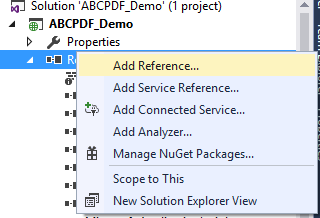
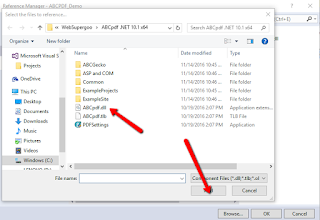
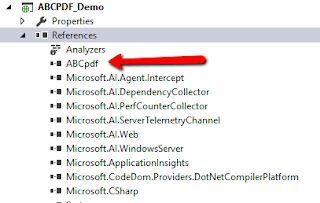
Example
Craete Demo.aspx page in your visual studio project
Demo.aspx
Demo.aspx.cs
Add namespace
Add Code
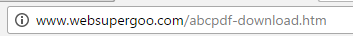
Step 2 Click On Download Button

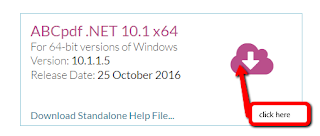
Step 3 Your Downloading is starting
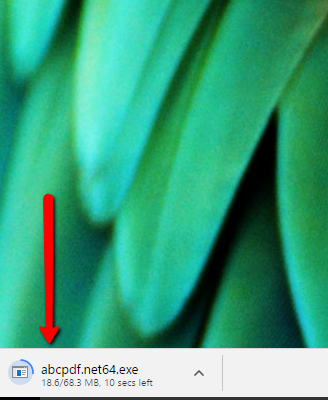
Step 4 After downloading Install the Software and add the DLL file in Your .Net Project
Note >> Dll File Location in Your system after successful installation
C:\Program Files\WebSupergoo\ABCpdf .NET 10.1 x64
File Name -- ABCpdf.dll
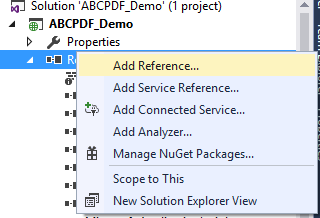
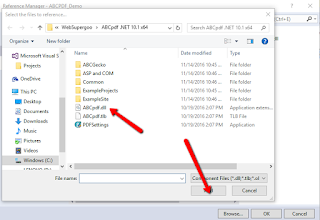
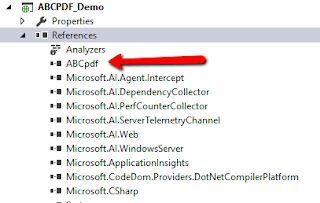
Example
Craete Demo.aspx page in your visual studio project
Demo.aspx
<html >
<head runat="server">
<title></title>
</head>
<body>
<form id="form1" runat="server">
<div>
<asp:Button ID="Button1" runat="server" OnClick="Button1_Click" Text="Create Pdf" />
</div>
</form>
</body>
</html>
Demo.aspx.cs
Add namespace
using WebSupergoo.ABCpdf10;
Add Code
protected void Button1_Click(object sender, EventArgs e)
{
Doc theDoc = new Doc();
theDoc.AddImageUrl("http://www.websupergoo.com/abcpdf-download.htm");
theDoc.Save(@"D:pdf\pdfnew.pdf");
theDoc.Clear();
}
2 comments
commentsI tried as mentioned,but getting "could not find ABCpdf license. Attempt to insert license failed". I have added the 64 bit dll into my project bin. Still failing
ReplyHow To Create Pdf Using Abcpdf In .Net - Complete .Net Tutorial >>>>> Download Now
Reply>>>>> Download Full
How To Create Pdf Using Abcpdf In .Net - Complete .Net Tutorial >>>>> Download LINK
>>>>> Download Now
How To Create Pdf Using Abcpdf In .Net - Complete .Net Tutorial >>>>> Download Full
>>>>> Download LINK