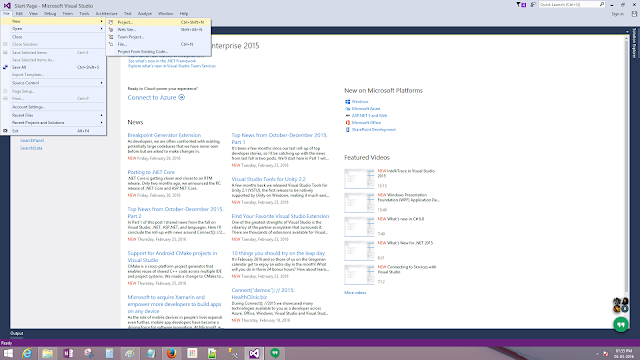Step 2 Click on Download link
Step 3 Click on All Downloads link
Step 4 In Visual Studio Downloads go to Visual Studio 2015 and click on Enterprise 2015
Step 5 Click to Download Button
Step 6 Downloading is started
Step 7 Run the Application
Step 8 Click on Install Button
Step 9 After installing open Visual Studio IDE
Step 10 Open a new project
Step 10 Open a new project
Step 11 Add new web form
Step 12 Write the program and excute